Telegram US Group List 1438
-
Channel
 1,116 Members ()
1,116 Members () -
Group

Fayyazbakhsh Charity
401 Members () -
Channel
-
Group

SHRP | Official | News
1,938 Members () -
Channel

(A3J) Apa Apa Aje Lagu
4,601 Members () -
Group

⌥ 𝗖𝗼𝗻𝗲𝗰𝘁𝗮𝗱𝗼𝘀 𝗢𝗻𝗲
656 Members () -
Group
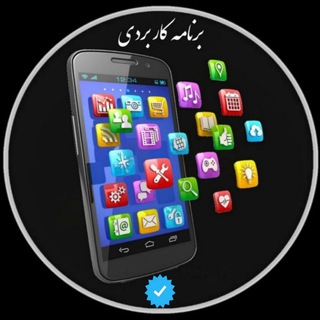
برنامه های کاربردی
24,285 Members () -
Channel
-
Group

Piar Chat
510 Members () -
Group

ARMY SPECIAL COACHING AMBAH MORENA (MP)
694 Members () -
Group
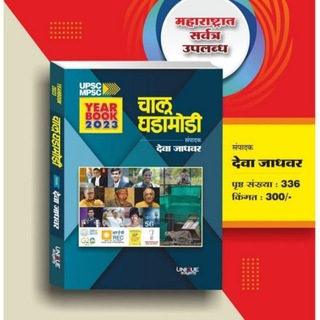
CURRENT ...DEVA JADHAVAR
28,378 Members () -
Group

STICKER PACK ¡!
1,424 Members () -
Group

🎁دوره هديه جهش مالي
11,135 Members () -
Group

۞مُحِبـ آٰلِاَلْلّٰهوَشُهَدٰاء ـاٰن۞
894 Members () -
Group

♥ᕴᘜ✭ᗫᙍS✧ᘜᗅᙢᙍ♥
965 Members () -
Group
-
Channel
-
Group

🛢ТОПЛИВО/ГСМ🛢
2,680 Members () -
Group
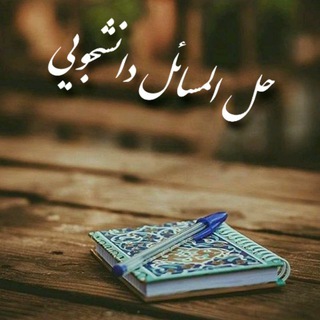
حل المسائل دانشجویی
795 Members () -
Channel

ZABAN LAND
1,055 Members () -
Channel

OFC FRAULEIN/HIRTEAM
1,744 Members () -
Group

•Rating Server Mc
1,022 Members () -
Channel
-
Group

ሐበሻ Online market 🤙
342 Members () -
Group

مدهَال ١ .
1,128 Members () -
Group

عجقة حكي 🤍
2,863 Members () -
Channel

Adult Tv(Free +18 Movie)
815 Members () -
Group

: ڪنـافـَۿ ♥️🌵•.
1,132 Members () -
Group

臺灣魂
408 Members () -
Channel

حجيُڪ مْطُر صيُفُ 💜
2,430 Members () -
Group

My light😇
2,238 Members () -
Channel

کانال آرشیو گروه فیزیک
1,179 Members () -
Channel
-
Group
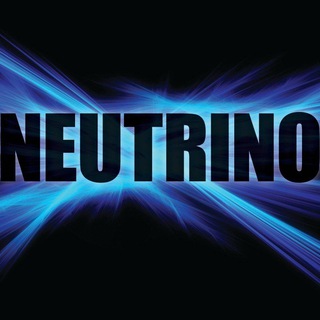
Neutrino Kernel [X01BD] | Support
451 Members () -
Group

VTMessenger
4,492 Members () -
Group
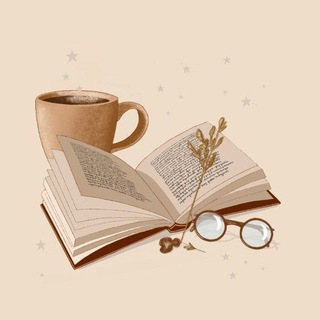
إقتباسات مِـن كُتب 📚
536 Members () -
Group

🌎📖 Mundo entre Libros 📖🌎
1,079 Members () -
Group

💰طرق الربح من الانترنت💰
3,874 Members () -
Group

OnePlus Nord: The Newsroom
498 Members () -
Channel

غغادر القناة
372 Members () -
Group

• B e ℓ ℓ e 💫"
872 Members () -
Group

❃♡لُلُـُه مٌـافَيَ الُقًـلُبّ♡❃
525 Members () -
Group

[فتاوى وأحكام المرأة السلفية]
764 Members () -
Group

TITAN
5,009 Members () -
Channel

The Real Trading
369 Members () -
Group
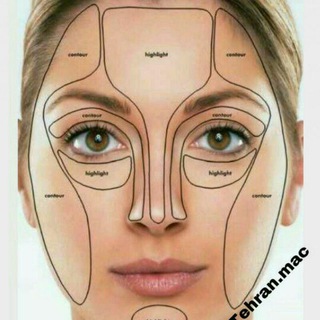
کانال گریم و خودآرایی الی 2
2,135 Members () -
Group

🍂ذكےـريّےـّےـّآتُےـ لَآتُےـمِےـوُتُےـ 🍁
1,072 Members () -
Group

🔥كـــبـريـاء👑مــلــك🔥
7,771 Members () -
Channel

ازياء ارجوان ✨
766 Members () -
Group

СПАРТАК МОСКВА
15,607 Members () -
Group

صــلــة الأرحــام 🌸🌿🌸
2,387 Members () -
Group

Shahin
2,407 Members () -
Group
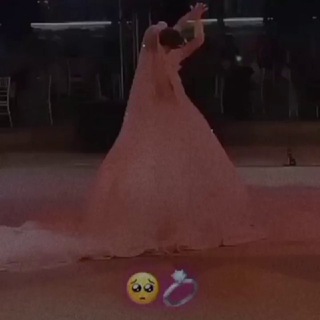
ˢᵀᴼᴿᵞ🥺 ،💛
378 Members () -
Group

❥ 💛ضـحً😃ـكَةُ آمِـل💛َ 〄❥
12,346 Members () -
Channel

WORLDWIDE CARDING 🌏💳
632 Members () -
Group

قناة رولين للتفصيل والخياطة/📚
6,865 Members () -
Group

🔥ڪبــريــاء👑فــخــامة🔥
2,218 Members () -
Group

نورسين 🖤.
840 Members () -
Group

خيّال
38,118 Members () -
Group

📚 قصص زوجية مفيدة 💏
1,973 Members () -
Group
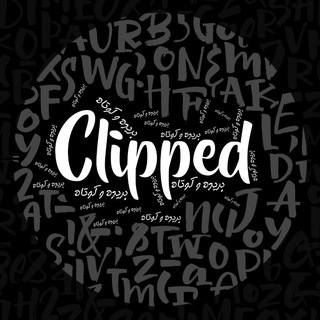
〔 بریده و کوتاه 〕
33,588 Members () -
Group

Sohbet ve Yardımlaşma Grubu
373 Members () -
Group

✪♛ بْـلـورِيـن ♛✪
4,659 Members () -
Group

سيلين •˛⁽ 🌸
3,974 Members () -
Group

اروع⭕️الخواطر تجنن
358 Members () -
Group

صورة ومعلومة
3,764 Members () -
Channel
-
Group

تخصصی چهارم ابتدایی
16,767 Members () -
Group
-
Channel

تکنولوژی
672 Members () -
Group

شرح كتب العقيدة للشيخ عبد الرزاق البدر حفظه الله
1,323 Members () -
Group

وظائف ودورات السعودية
11,871 Members () -
Group

﮼حگآيِتنآ🖤.!
6,671 Members () -
Group
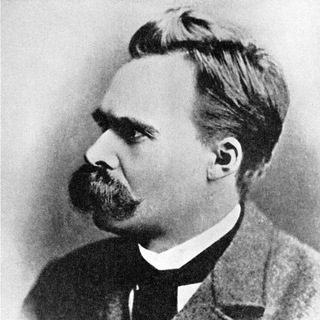
فلسفه
42,625 Members () -
Group

من کص میخام !
26,059 Members () -
Group

العثمانيون
2,153 Members () -
Group

اندیشه اسلامی ۱
351 Members () -
Channel

العــَلويـة🦋
364 Members () -
Group

مُــنَــوَعَـــات ♡
928 Members () -
Group

مہّٰ۪جہّٰ۪رﯛحـہّٰ۪ﮫـہّٰ۪ ₪ | 💔
1,612 Members () -
Group

♤منوعات♡رآقية♤
431 Members () -
Group

حباب، نوشته/گفتههای یاسر میردامادی
4,581 Members () -
Group
-
Group

ضلعي الثابت💙🍂
813 Members () -
Group

🌹كـن لـنفسـكــ 🌷
327 Members () -
Group

كـتاباتـ وحالاتـ❤ راقـيـه
2,259 Members () -
Group

Ручная работа Узбекистан 🇺🇿 Hand made 🙌
743 Members () -
Group

True Beauty || الجمال الحقيقي
8,810 Members () -
Group
-
Group
-
Channel

گیاهان دارویی..
3,323 Members () -
Group

TOSKAT FREENET
686 Members () -
Channel

Güzel .. 🖤
1,530 Members () -
Group
-
Channel

Человек 2.0
45,340 Members () -
Group

تغاريد منوعة ✨
1,907 Members () -
Group

✨collecтιon-wall✨
4,119 Members () -
Group

لحن السعادة✨💜
3,511 Members () -
Group

Aishem1_hidjab🤍
351 Members () -
Group

◆الكُربات العظمى◆
500 Members ()
TG USA Telegram Group
Popular | Latest | New
Premium Voice-to-Text Read More On This Topic Last year, Telegram brought a unique feature that allows you to discover Telegram users and groups based on your location. This comes really handy when you want to add someone to your Telegram without sharing your mobile number. Also, if you are going to conferences, campuses or festivals, you can find several groups related to the place and event just like that. To add nearby people, open the Telegram menu and go to “Contacts”. Here, tap on “Add People Nearby” and there you have it. Previously, it was required to keep the screen open for this feature to work. But now users can turn on the “Make Me Visible” option in the People Nearby window so nearby users can see their profile without needing to have the window open.
Here, Telegram will give you some information about what happens when you change your number. Basically, all your messages will be moved to the new number and your new number will be automatically added to all your existing Telegram contacts, barring the blocked contacts. It’s way easier then re-sharing your new number with everyone. To change the number, tap on the “Change Number”, enter the new number and follow the process on your screen. Animated Emojis With the ability to send files up to 2 GB (or 4 GB), users can easily share large media items from other apps directly to Telegram on any mobile platform. This saves both time and storage space – so you don't have to save the file before sending it in Telegram. To do this, choose the items you want to send and tap on the three-dot menu. Now select “send without compression”, and you are good to go.
Telegram Saved Messages Telegram has a unique feature called Channels that allow you to broadcast messages to large audiences. Unlike Groups, Telegram Channels can have an unlimited amount of subscribers, and only admins have the right to post content. Telegram Profile Photos send silent messages
New icons are available that premium users can add to their Home Screen to better match their personality or wallpaper. Choose from a premium star, night sky, or turbo-plane. Read also: WhatsApp vs Telegram vs Signal: Which messaging app should you use?
Warning: Undefined variable $t in /var/www/bootg/news.php on line 33
US